Your Shift4Shop store comes with a powerful built-in Newsletter Module. Newsletters can be very effective at forming a l...
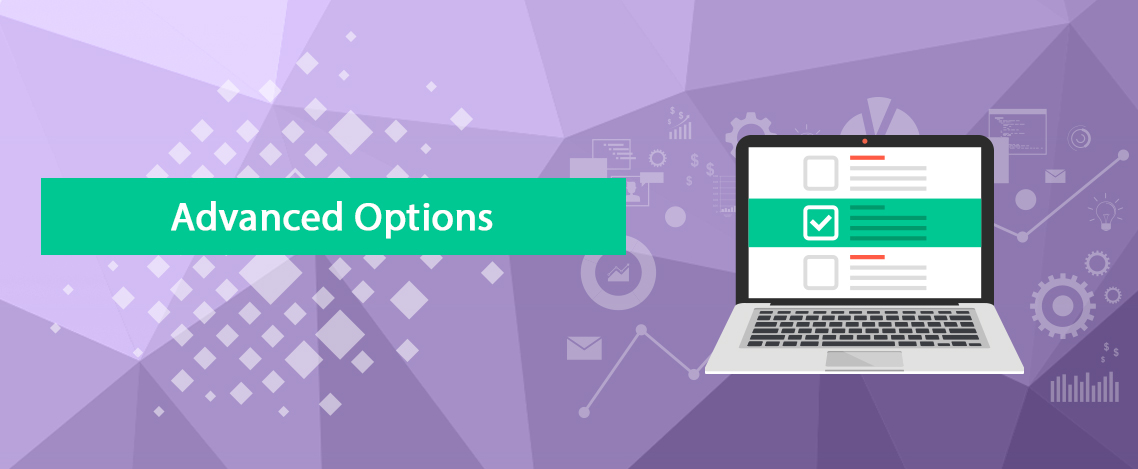
Advanced Product Options With Inventory Tracking
Sometimes a product has more than one option or variant, like being available in different colors. But it’s not always that simple. Sometimes, different product options have unique needs, like one color of an item being more expensive to manufacture or ship. Other times, specific product options need their inventory tracked separately due to circumstances with the distributor. In either case, you need the ability to specify this unique information without affecting the other, more standard product variants.
Shift4Shop’s powerful Advanced Options feature allows you to create and track specific product variants as if they were a separate product, but without splitting them off into their own product page. Ensure that heavier or more expensive product options have their prices adjusted accordingly, whether through weight calculation for shipping or by raising the base price as appropriate. Track inventory separately for rarer product options and create new Advanced Options for specific products as you see fit.
With Advanced Options you can
- Assign unique information to certain product options, such as additional weight to ensure shipping is calculated properly
- Track inventory separately for product options with limited inventory
- Create Advanced Options for combinations of other product options when needed
Shift4Shop’s Advanced Options in Action
Shift4Shop’s Advanced Options Feature Screenshots
Advanced Options Frequently Asked Questions
- What product information can I specify when creating an Advanced Option?
You can configure the product’s Code (SKU and part number), GTIN (Global Trade Item Number, used for some product search feeds), Stock (inventory), Weight, and Cost.
- Can I create Advanced Options for any product?
Yes, as long as the product has regular options already specified.
- How do I get rid of a specific Advanced Option?
Simply uncheck the “Enable” checkbox for the Advanced Option you want to disable. It can be enabled again at any time.
Customers using the Advanced Options feature




