Your Shift4Shop store comes with a powerful built-in Newsletter Module. Newsletters can be very effective at forming a l...
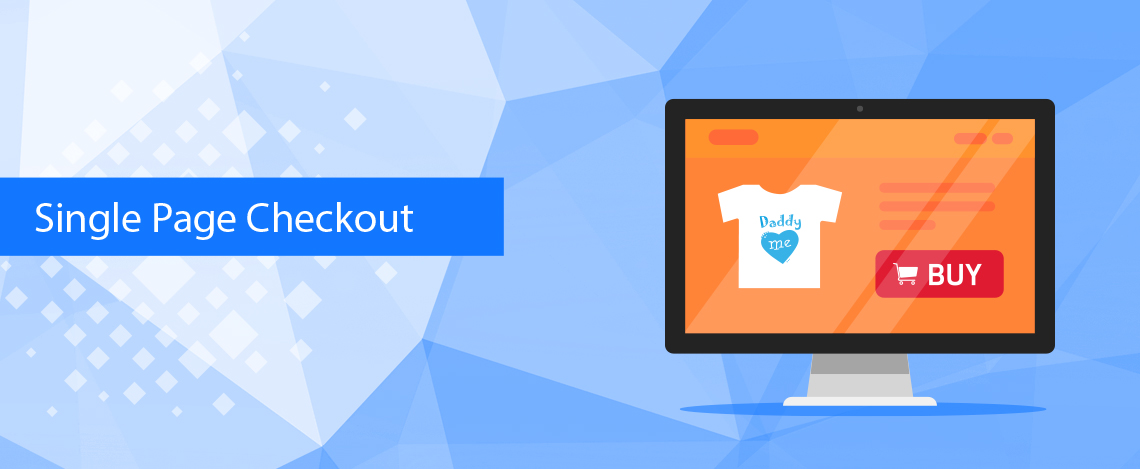
One-Page Checkout
A traditional checkout process ordinarily separates the information fields over three webpages. This declutters the screen, making it more manageable for customers to absorb and complete at a steady pace. This is excellent for certain businesses, whose key demographics prefer not to be rushed. However, not every eCommerce company will find that a 3-Page Checkout works to their advantage. Examples include companies with target audiences that are less patient than others, or ones that rely on impulse purchases.
Shift4Shop’s one page checkout option is available for any business that wants to try it. In this version of the checkout process, all the same personal information fields are placed on the exact same screen, divided into separate columns. Customers can immediately see everything they must do to complete their order. Depending on the type of audience you serve, they may prefer a more direct and less complex approach to the checkout process.
Shift4Shop makes both single page checkout and 3-Page Checkout available under any hosting plan. Both versions have their own benefits, and you can try them out to see which works best for you.
One Page Checkout Features
- Streamline checkout with a simplified, straightforward layout
- Ensure that users for all devices can benefit with the feature’s responsive design
- Let people input Billing Address info into the Shipping Address fields with one click
Shift4Shop’s One-Page Checkout in Action
Screenshots of Shift4Shop’s One-Page Checkout
Single Page Checkout Frequently Asked Questions
- Would single page checkouts include the same information fields as 3-page checkouts?
Yes, this format would contain all the same information fields, which are compressed into one page. That includes shipping information, billing information, and payment information, as well as the option to create or sign into an account and any checkout questions you create.
- How would I be able to activate or deactivate single page checkout?
Once you look at the Settings page, all you need to do is go to General, then to Store Settings. Under the Checkout tab, you will see a box labeled “Enable Single Page Checkout.” If you leave it unchecked, your site’s checkout section will use Shift4Shop’s 3-Page Checkout process.
- What happens if customers choose the Multiple Ship To option?
If anyone wants to send items to more than one address, then they would have to complete the Multiple Shipping Addresses Checkout process. As a result, the layout would transform into a 3-Page Checkout.
Single Page Checkout Feature Testimonials
“One surprising way to bring down cart abandonment, in my experience, is changing your checkout from multiple pages to just one. It doesn’t sound like It’d make a difference, but it does in the minds of my customers. Combine that with cutting out any unimportant info fields and you’ll learn that less hassle means more conversions”




